Did You Know Your LinkedIn Photo Might Not be Visible? Check it NOW!
Oct 10, 2022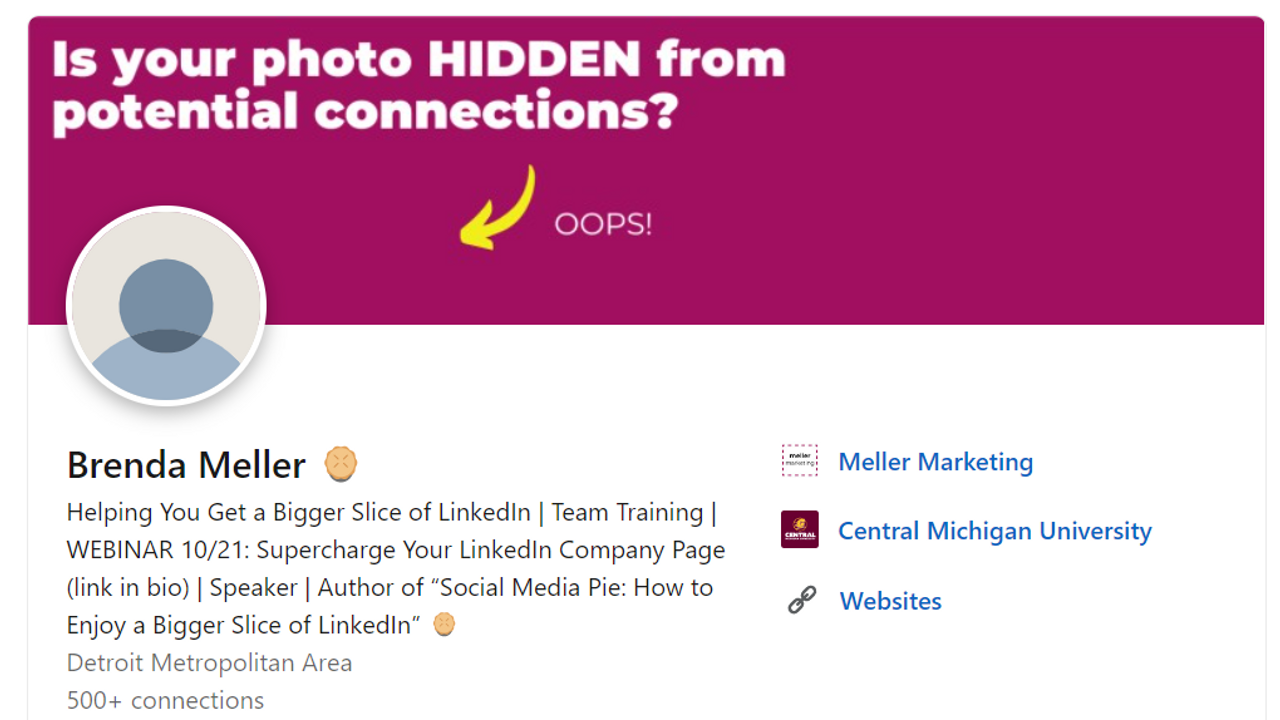
Hey, you. Yes, you. Did you know that your LinkedIn headshot photo may not be visible to everyone on LinkedIn?
"So what!" you reply.
Well, if people cannot see your photo, they may assume:
- It's not really you - but someone posing as you
- Your account is fake, or a bot
- You don't understand technology
None of the above is good if you're using LinkedIn for business development, to create brand awareness, to find a job, or just to network with and connect with your target audience.
"But Brenda," you say, "I can see my photo so I'm fine."
Well hold it right there. It's true that YOU can see YOUR PHOTO when you're viewing your account, like I'm doing on my account right now:

BUT, when I go into link at the upper right of my screen that says, "Edit public profile & URL":
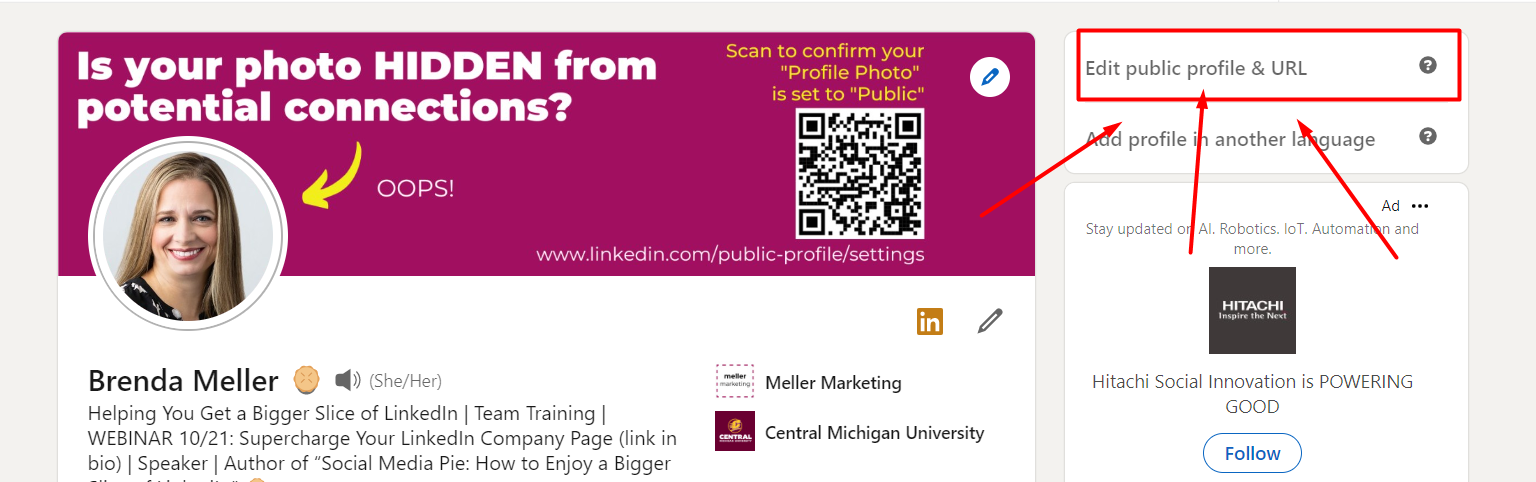
Then I notice that I have my photo only showing to 1st degree connections, that is, people I'm already connected with. Everyone else sees this gray avatar:
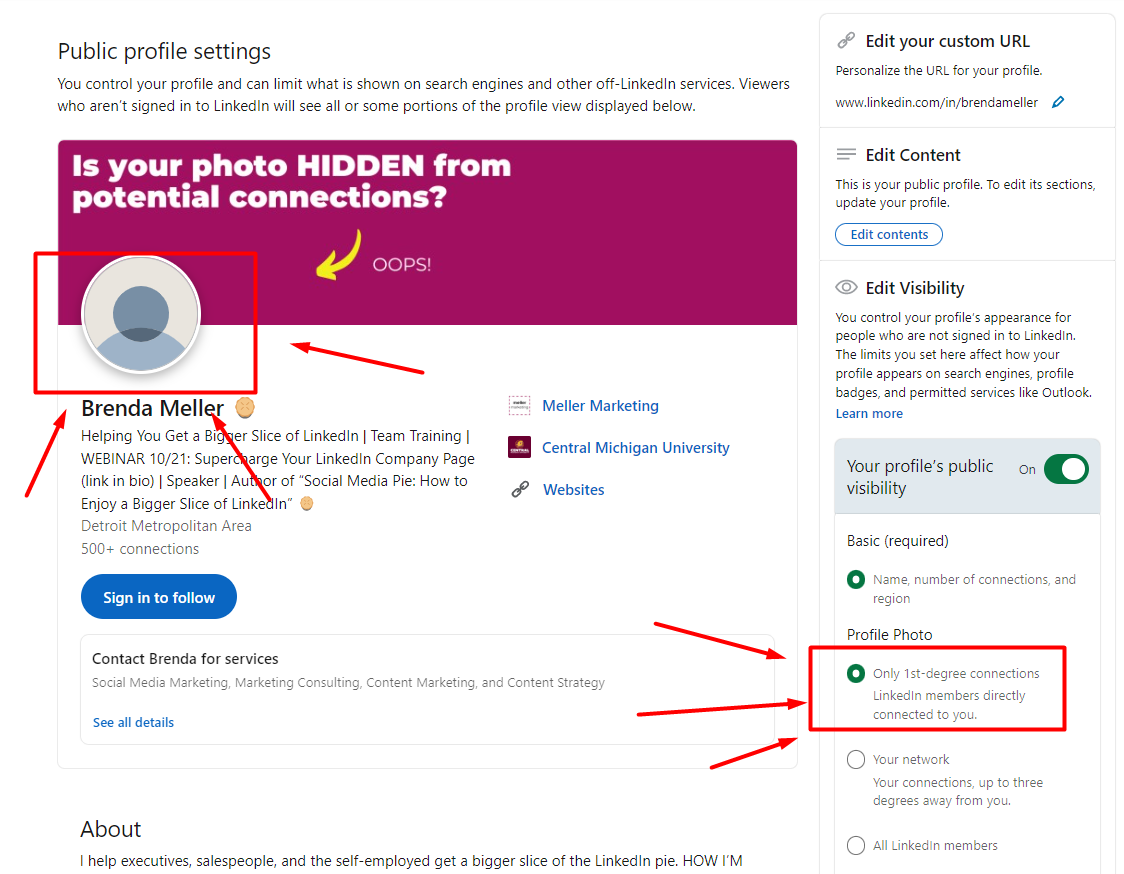
My Recommendation - set to "Public"
I recommend that you set your "Profile Photo" to "Public." This will allow any new potential connections to see your photo when you invite them to connect, as well as if they visit your profile before deciding whether or not to accept.
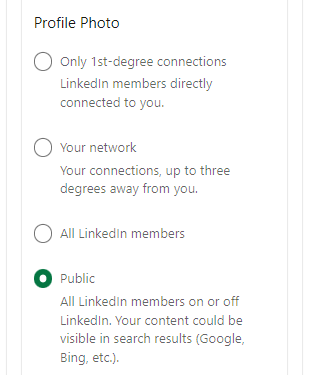
What are the RISKS of NOT showing your photo to everyone?
- Fewer invitations you send may be accepted. Many people (myself included!) won't accept a LinkedIn invitation from an account with no photo. Because LinkedIn coaching is what I do for a living, I will often message the person first to make sure they are aware their photo isn't visible. 99% of the time they were not aware and it was not an intentional setting. However, most people won't tell you this. They'll just ignore or delete your invitation.
- Fewer profile views. A gray avatar photo looks like a fake or inactive account. My time is precious, and so is yours. We're not going to waste our time clicking on a LinkedIn profile that doesn't have a photo. And once you disappear from our view, that first impression is lost forever -- and possibly any lead generation opportunities, as well.
- Lower engagement overall. If your photo isn't visible and you post, comment on a post, hit "like/react", or reply to others, there's a good chance we're going to ignore you. Sorry -- don't take this personal. But it's just that there are a lot of fake / spam accounts out there, and a LinkedIn profile without a photo is a red flag for us. And keep in mind -- I'm telling this because I'm trying to help you!
So that's it! Check your photo visibility NOW, and be sure to share this blog along with others who might be struggling with how to adjust the setting.
************************************
Intrigued? Need help with YOUR visibility and results on LinkedIn? Here are a few possible next steps.
- I offer 1-to-1 LinkedIn coaching if you're seeking guided, personalized instruction.
- Follow me on LinkedIn for more LinkedIn tips: https://www.linkedin.com/in/brendameller/
-
Follow my company page if you'd like more LinkedIn strategy tips. I will frequently share featured LinkedIn questions on this page:
https://www.linkedin.com/company/meller-marketing-llc - Learn from me through my online masterclasses (courses) and webinars:
https://www.mellermarketing.com/learn - Buy my LinkedIn strategy book (paperback, ebook, audiobook):
https://www.mellermarketing.com/socialmediapiethebook

