YOU: Hey, Brenda. What is an SSI?
Your LinkedIn Social Selling Index (SSI) is a score on a scale of 0 to 100 assigned by LinkedIn based on the activities and presence you have on LinkedIn. An index means that a score of 50 is average (0 is low and 100 is the highest value).
But why should you CARE about your SSI score?
Well, it essentially measures your ability to SELL on LinkedIn through a conversational approach, according to their magical formula. It's not based on heavy sales pitches or mass emails. Instead, it's based on relationship building, conversations, and a more targeted approach. You could still be achieving these results without knowing your score, but if see your score, you'll be able to quickly identify gaps in your approach and areas you need to focus on.
LinkedIn's SSI score is a total of scores across four (4) categories. Each category has a maximum score of 25 points:
-
Establish your professional brand. According to LinkedIn, "Complete your profile with the customer in mind. Become a thought-leader by publishing meaningful posts."
-
Find the right people. LinkedIn says, "Identify better prospects in less time using efficient search and research tools." Note: I've heard if you do not have LinkedIn Sales Navigator (a paid membership), you cannot have an SSI above 90).
-
Engage with insights. According to LinkedIn, "Discover and share conversation-worthy updates to create and grow relationships."
-
Build relationships. LinkedIn is measuring how we "Strengthen your network by connecting and establishing trust with decision makers."
That's great - but HOW do you increase your SSI? Unfortunately, LinkedIn doesn't give us much explanation on what to do to increase our scores. But they do share that "Social selling leaders get better results"
According to LinkedIn:
- "Social selling leaders create 45% more opportunities than peers with lower SSI."
- "Social selling leaders are 51% more likely to reach quota."
- "78% of social sellers outsell peers who don’t use social media."
Click "See Your SSI" to go to the LinkedIn webpage where you can look up your score.
See Your SSI
After clicking the link above, select "Get your score free" on the LinkedIn Sales Solutions webpage. This is the box in the middle of your screen as noted in this image:
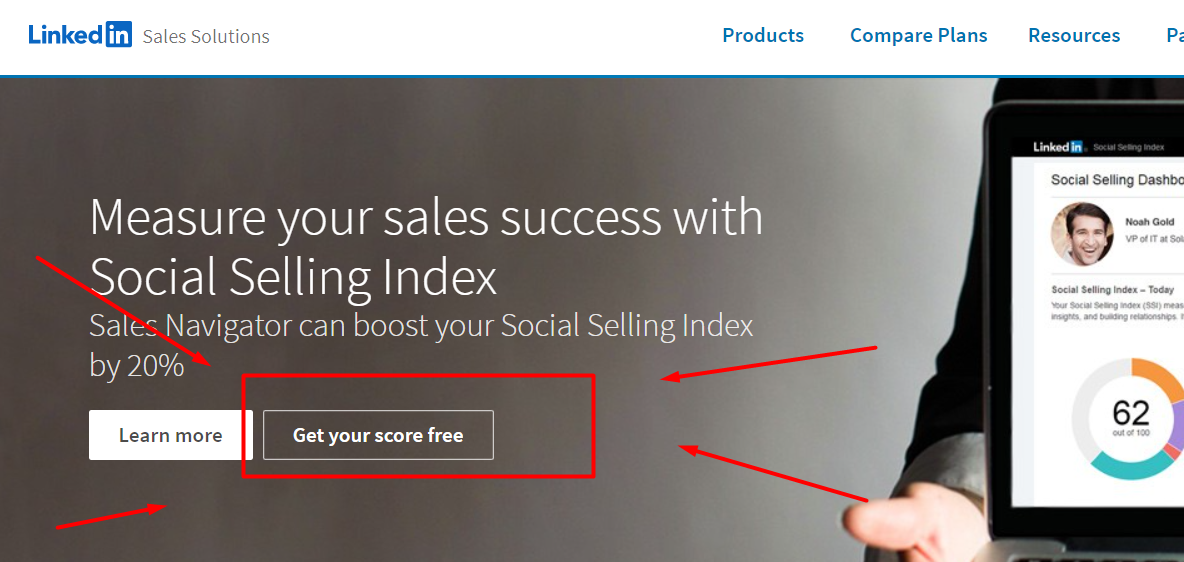
My score is shown below as an example. My LinkedIn profile is www.linkedin.com/in/brendameller/
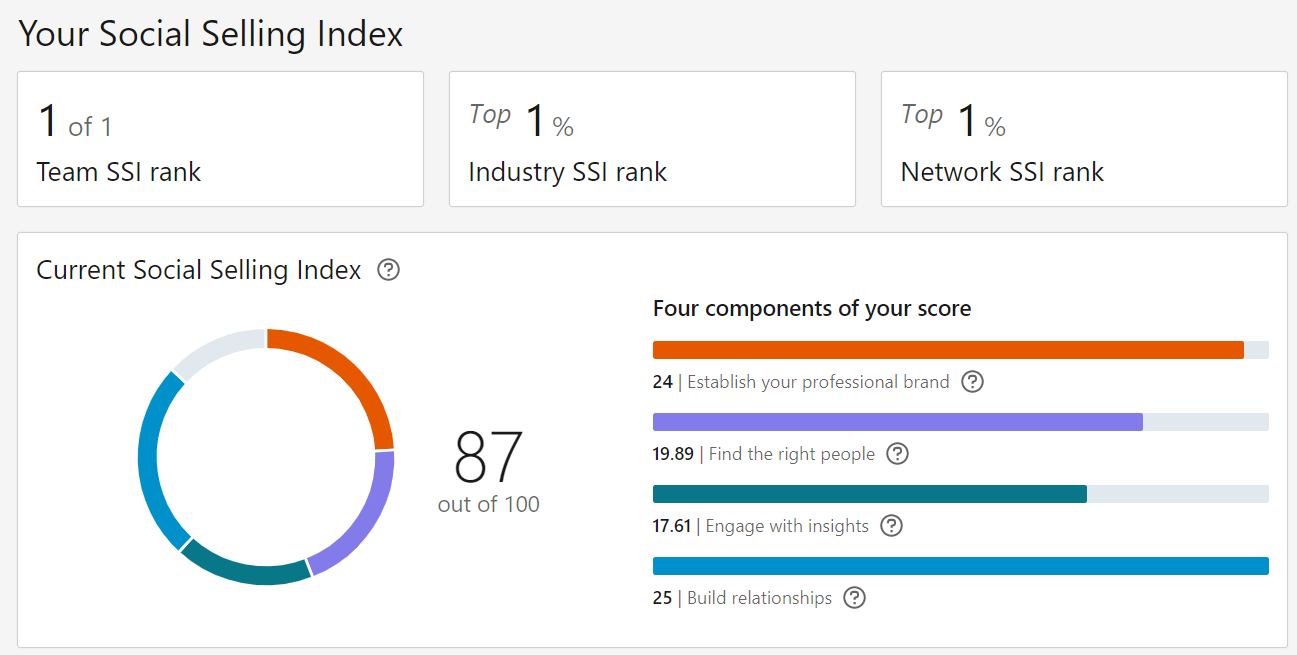
Final Thoughts on the Value of Your SSI
Now you know how to look up your SSI. So now what?
You might be wondering how to INCREASE your score, right? That's what LinkedIn wants.
In fact, you may have noticed that the page on the LinkedIn site where you look up your score mentions this, "Sales Navigator can boost your Social Selling Index by 20%." Who wouldn't want a higher score, right?
I've heard that it's not possible to have a score higher than 90 unless you upgrade to Sales Navigator, a paid LinkedIn membership level.
But keep in mind that the SSI is just a measure of your effectiveness of social selling. A higher SSI does not necessarily mean more sales. I've noticed that at times when my business is really taking off and my client workload is high, my SSI dips -- due in part because I'm too busy to keep up with the activities that lead to a higher score.
My advice for you: use your SSI as a benchmark, and one to measure your progress over time, as well as to identify opportunities for improvement in one of the four areas.
LinkedIn Strategy Assistance
Interested in individual coaching, team training, or in booking me to deliver a LinkedIn presentation for your organization? Visit this page or email me at [email protected]
Last Updated February 14, 2025

